Program User Guide
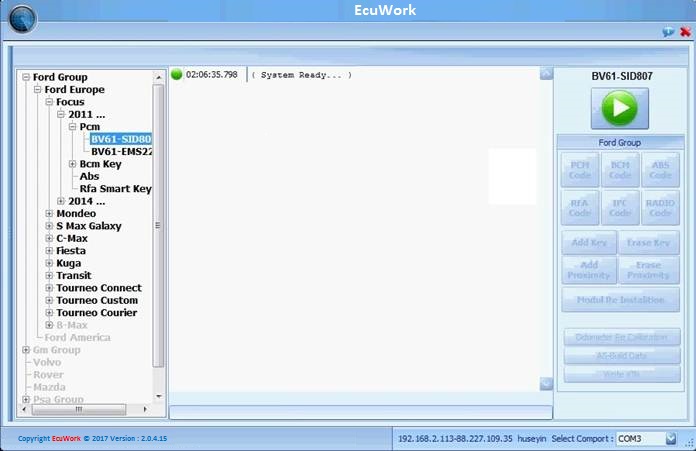
The purpose of the program;
Units used in Ford-brand vehicles (such as; PCM,BCM,ABS,RFA,IPC) any one of them is changed, ensure that it becomes compliant by coding them and correct the error in the vehicle security system PATS…
Otherwise, in the event of vehicle battery failure, all the original ECU should be encoded again.
That will occur in the vehicle electrical failure, with each other the system can forget about encodings.
Our goal is coded them again bring it back.
The pats security system in the ECU, varies by vehicle model.
For example; Focus3 in the model, a key system in regular PCM.BCM.ABS must be encoded.
Proximity to key in the system which is the same model, PCM.BCM.ABS.RFA must be encoded.
In addition, you can make transaction like key coding and erasing.
You can find detailed description of the unit and the list of vehicles in the below.
The execution of the program is very simple.
First of all;
we're going to do encoding the vehicle, all units individually by connecting
find the code then is to provide an encoding system by pressing program
re-install
![]() .
.
The program is open-close will alert.
After you follow the instructions of the program, all units will be encoded.
For example; we will work on coding the car like normal switched FOCUS3 1.6 diesel car.
There is a SID807 EVO PCM in 1.6 diesel vehicle (if it's not the ecoboost).
Coding units to be done are PCM.BCM and ABS..
The procedures for PCM, respectively;
FORD GROUP
FORD EUROPE
FOCUS2011
PCM
BV61 SID807 EVO select..
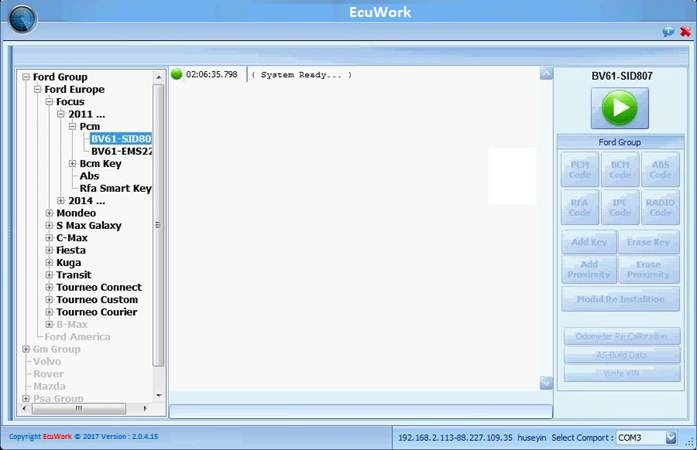
Press the
 on the right
on the right
After the connection is established, you will see the information of the vehicle on the main screen.
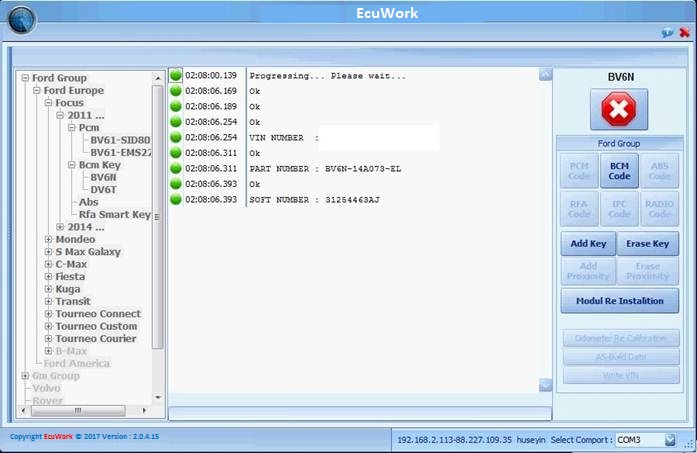
After the
connection occurs, press the PCMCODE
![]() on the left side.
on the left side.
When you see the code avaible sign in the process, the code means can be found and used.
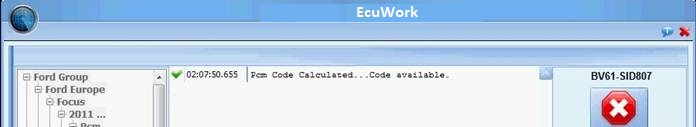
The procedures for BCM, respectively;
FORD GROUP
FORD EUROPE
FOCUS2011
BCM KEY
BV6N select..
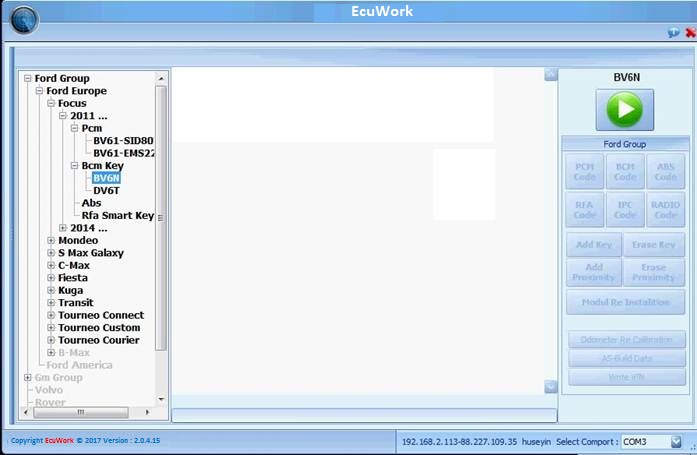
Press the
 on the right
on the right
After the connection is established, you will see the information of the vehicle on the main screen.
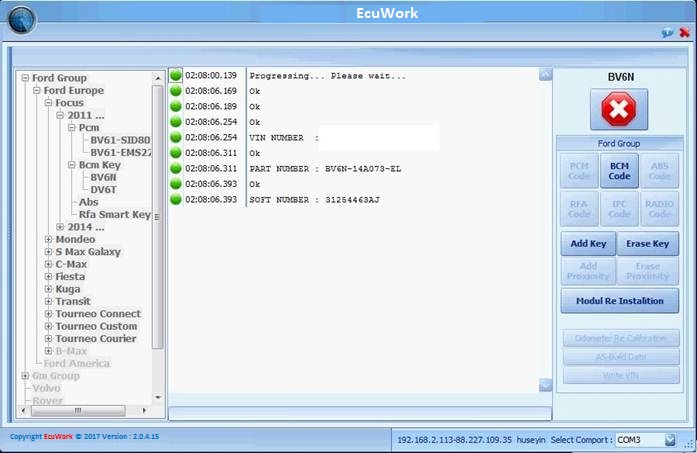
After the
connection occurs, press the BCMCODE
![]() on the left side.
on the left side.
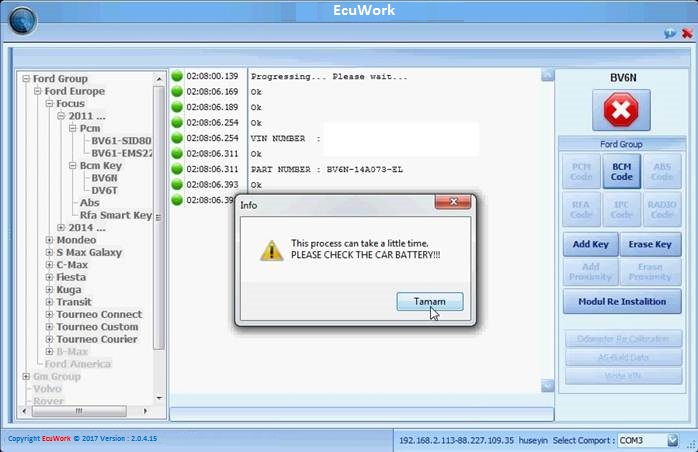
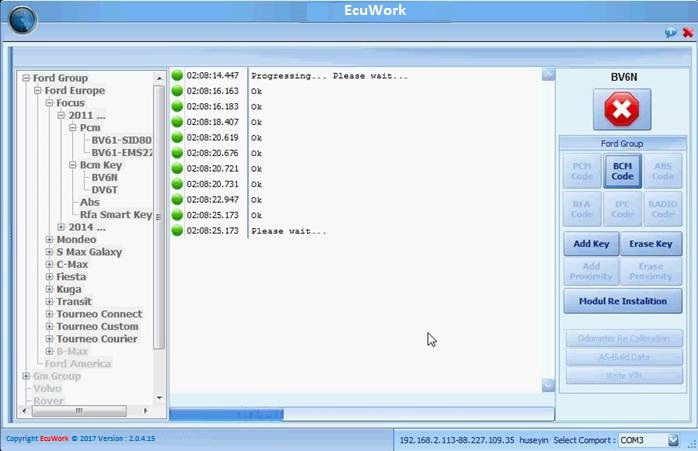
When you see the code calculated sign in the process, the code means can be found and used.
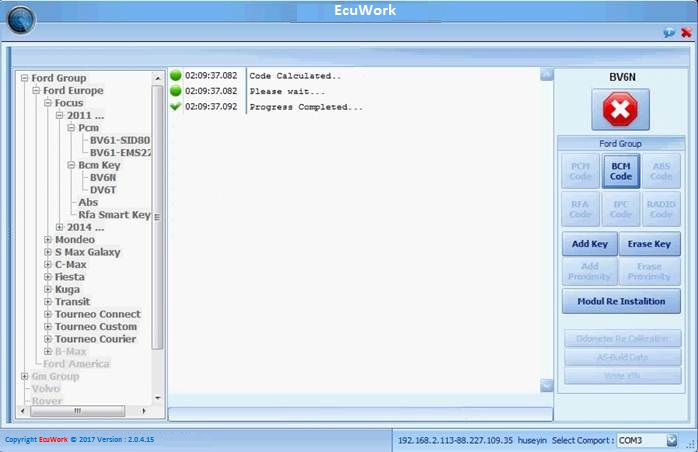
The procedures for ABS, respectively;
FORD GROUP
FORD EUROPE
FOCUS2011
ABS select..
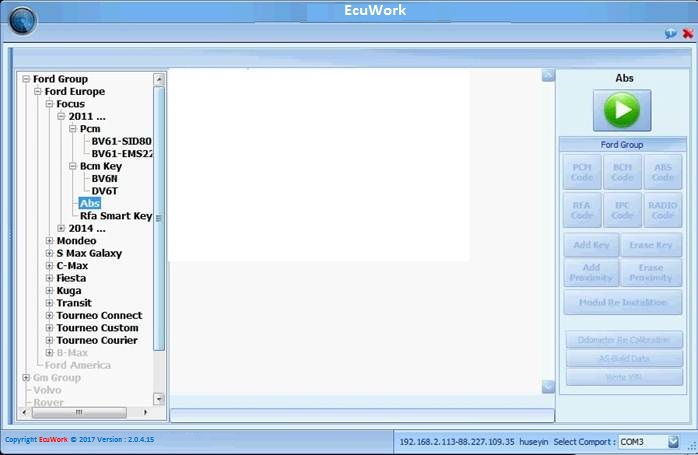
Press the
 on the right
on the right
After the connection is established, you will see the information of the vehicle on the main screen.
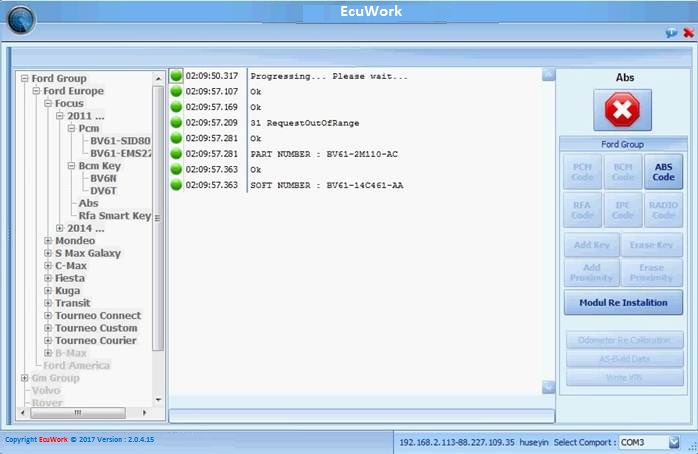
After the
connection occurs, press the ABSCODE
![]() on the left side.When you see the code
avaible sign in the process, the code means can be found and used.
on the left side.When you see the code
avaible sign in the process, the code means can be found and used.
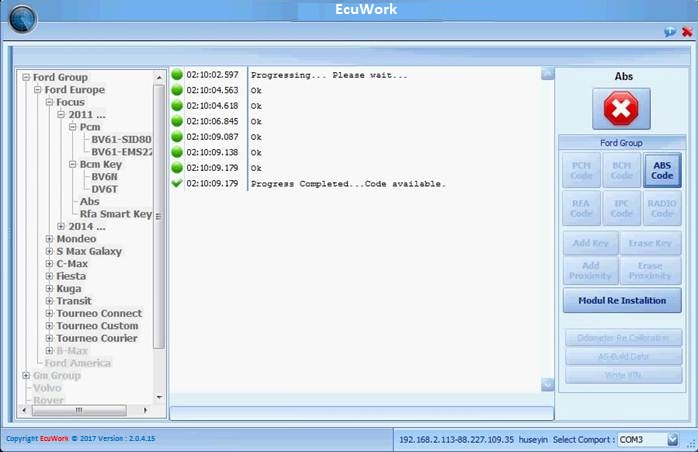
After you have
found the codes in all units, press the Module Re-install
![]() button.
button.
The program will direct to you.
The most important issue to consider while coding this: you must be sure the vehicle's battery is fully charged.
If the vehicle battery support on the outside with an extra battery, the system will work without errors.
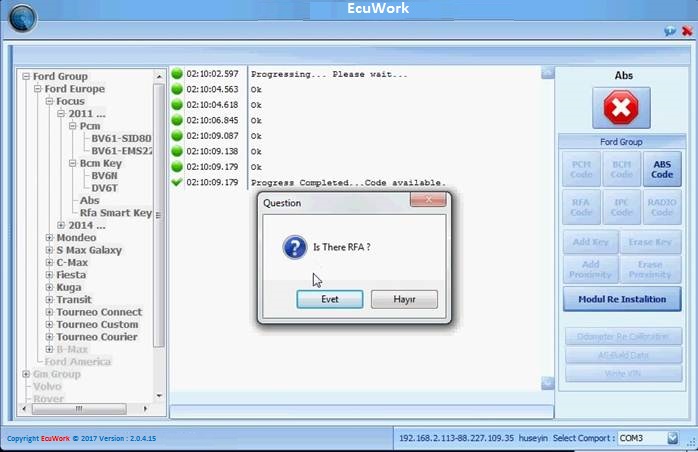
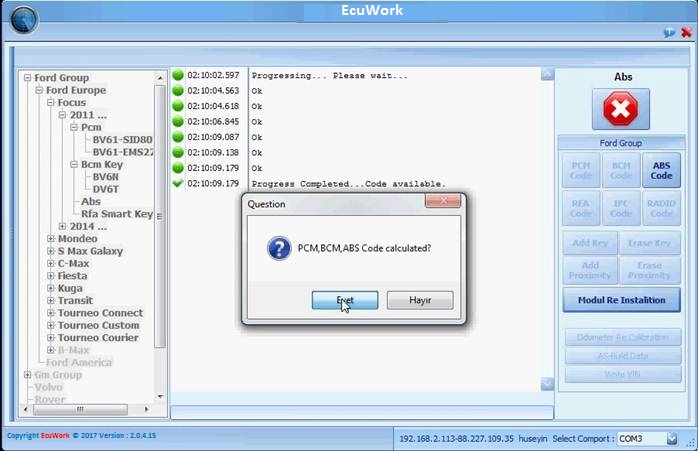
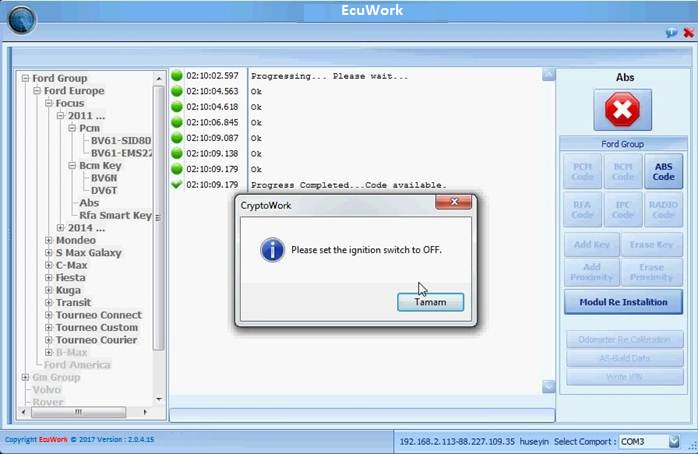
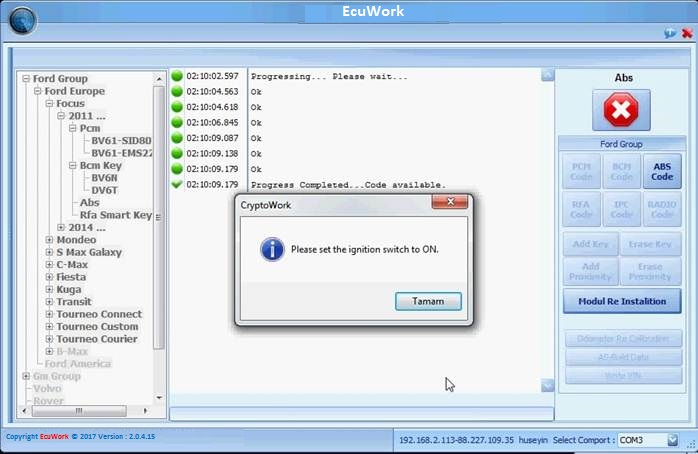
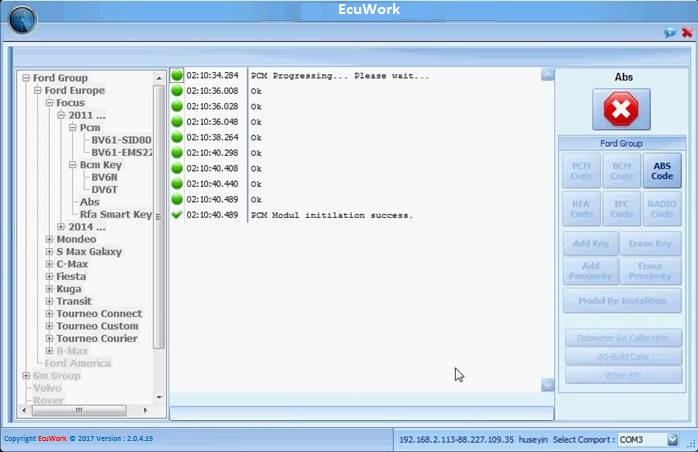
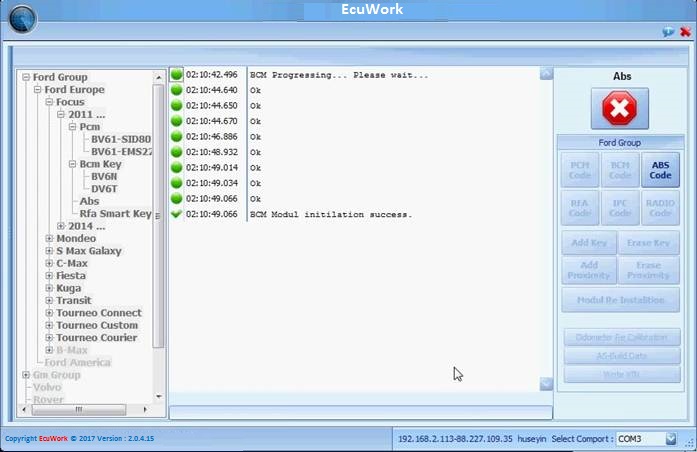
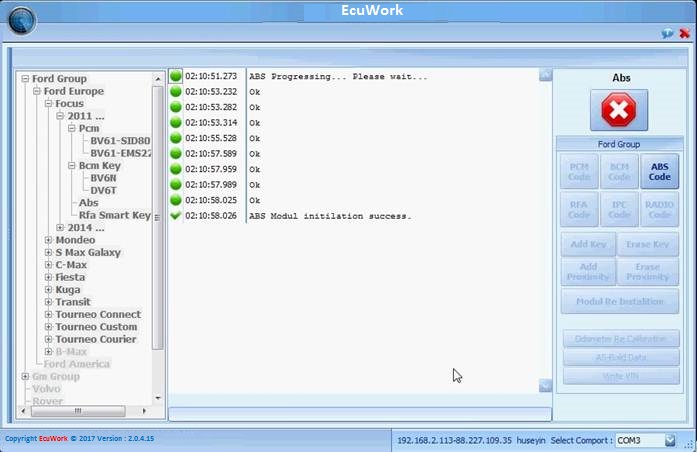
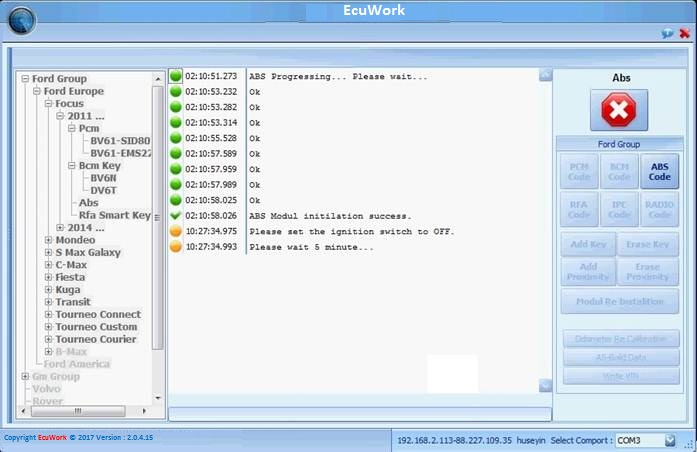
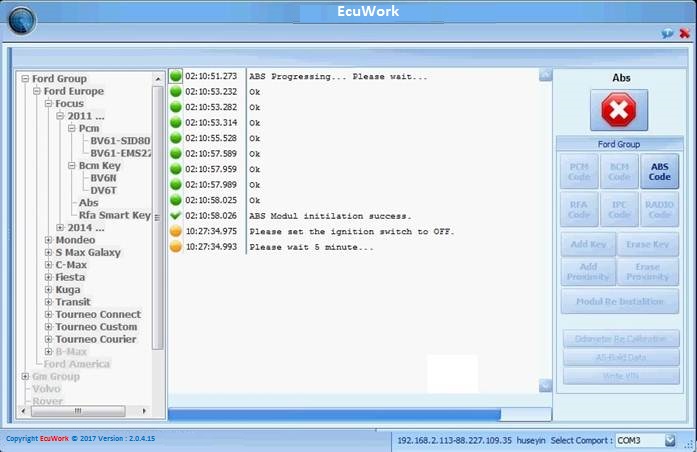
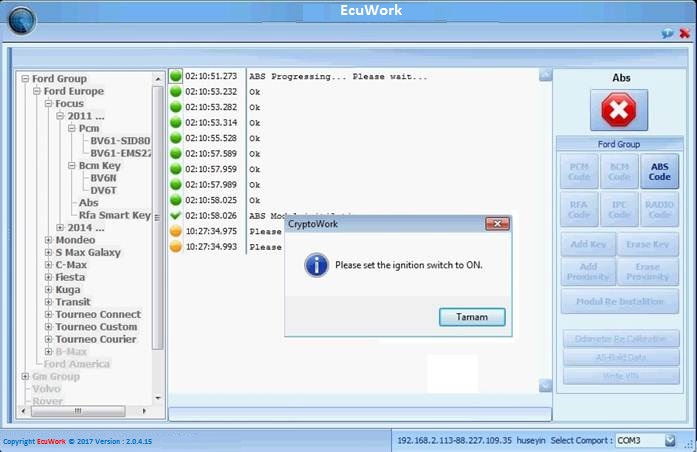
After programming is finished, units in the system will be checked whether the codes are correct.If a unit has not received the code,the program will notify you.
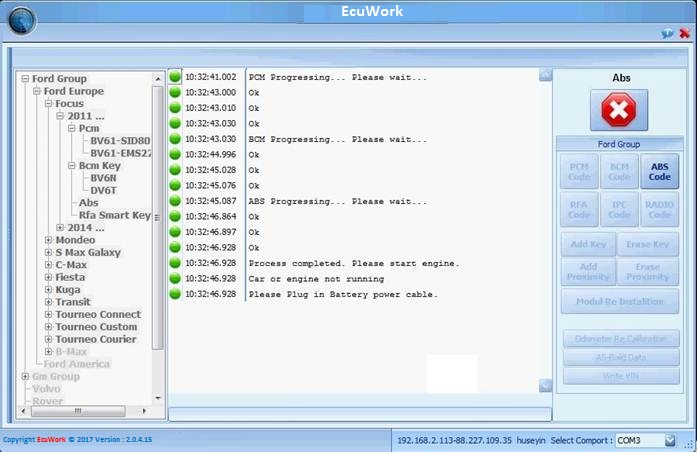
if you receive
any coding error in the units, you can repeat by pressing the
![]() modul re-install button .
modul re-install button .
contact us